MB > Extensions is totally missing
Support › Meta Box AIO › MB > Extensions is totally missing
- This topic has 8 replies, 2 voices, and was last updated 4 months ago by
Peter.
-
AuthorPosts
-
October 8, 2025 at 10:05 AM #49102
William Weye
ParticipantI don't have a need to look there often, so I don't know when it went missing. However, when I attempted to start working on user meta, the entire page was missing. Was it the last update? I have no idea. I deactivated ALL my plugins except for MB AIO, and I got the same result. Nothing.
There is no way for me to uninstall the plugin and start over. I have a tremendous amount of MB development already finished, and I am not starting over.
October 8, 2025 at 10:07 AM #49103William Weye
Participant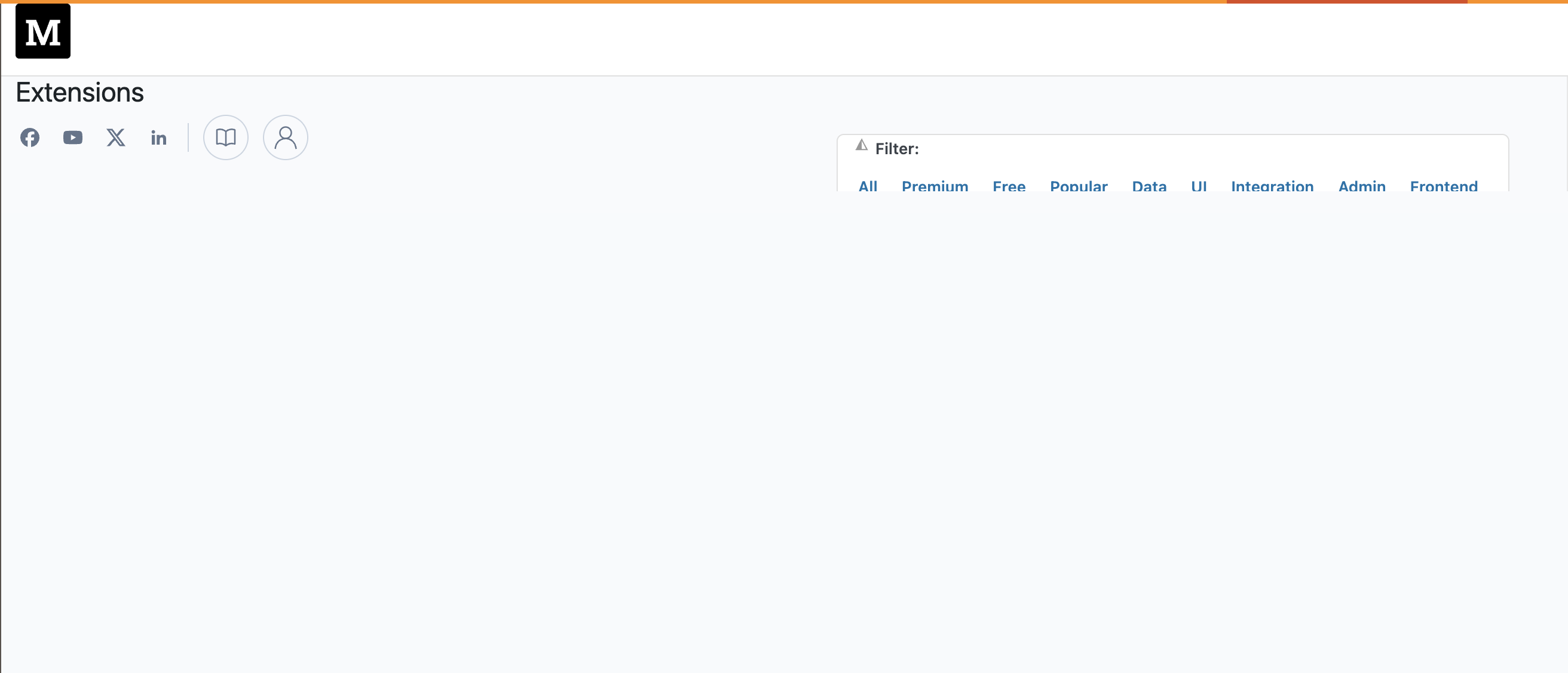 October 8, 2025 at 10:38 PM #49111
October 8, 2025 at 10:38 PM #49111Peter
ModeratorHello William,
Thanks for reaching out.
Please try to switch to a WordPress theme (2025), download a fresh copy of Meta Box AIO plugin version 3.2.0 from My Account page, reinstall it on your site and recheck the issue.
https://metabox.io/my-account/Let me know how it goes.
October 8, 2025 at 11:51 PM #49113William Weye
ParticipantThat's a no-go. I also checked the browser dev console and resolved some Fontawesome errors, but that doesn't make a difference. The browser console is clean now. I am still getting the blank page, as the image above shows.
October 9, 2025 at 12:20 AM #49114William Weye
ParticipantOkay, I tracked it down (maybe). I was reviewing the HTML output, and at the bottom, I found Cloudflare javascript with caching active, which it shouldn't have been, as I have cache bypass rules set. I created more precise bypass rules and then enabled developer mode. That did the trick, even when taking it out of dev mode.
However, here's the thing: I've always used Cloudflare and rarely interact with it. I've never had a problem with anything else on the site. And I've never had a problem with MB and Cloudflare until (it seems) the last update.
October 9, 2025 at 12:31 AM #49115William Weye
ParticipantNever mind. The solution didn't work. I even targeted the bypass to that exact MB page, and it didn't work when out of dev mode.
So, cache is definitely not the issue. My best guess is that there is some security setting in Cloudflare that doesn't like that page. I've seen the extensions and made the changes that I wanted, so I don't care if I see that page right now.
But something happened in the last MB update that cloudfare doesn't like.
I can't waste any more time on this issue.
October 9, 2025 at 6:48 PM #49121Peter
ModeratorHello,
Can you please share your site admin account by submitting this contact form https://metabox.io/contact/ ? I will take a closer look.
Thank you.
October 9, 2025 at 11:14 PM #49125William Weye
ParticipantI'm not comfortable letting someone into my dev site. I know what the issue is. Otherwise, MB works fine. If I need to make changes to the extensions, I know that I need to put Cloudflare into dev mode.
Like I said, I have turned off all other plugins and had the same MB extension page issue, so there are no conflicts there.
Thanks
October 11, 2025 at 8:23 AM #49128Peter
ModeratorI'm going to report this issue to the development team to check it further. I will let you know when I have more information.
Thanks for your co-operation.
-
AuthorPosts
- You must be logged in to reply to this topic.